Like many, I get annoyed by subscription pricing that doesn’t accurately reflect my needs. I don’t want to spend $5 a month for a color picker app. I don’t really want to spend $4/month on ControlD for ad-blocking and custom internal DNS hosting, and NextDNS is worth $20/year until I hit the five or six times a month it’s completely unresponsive and kills all my internet connectivity.
(I recognize I departed from the mainstream on the specifics there, but my point is still valid.)
I’ve self-hosted this blog and several other websites for more than a decade now; not only is it a way to keep up my Linux/sysadmin chops, it’s also freeing on a personal level to know I have control and important to me on a philosophical level to not be dependent on corporations where possible, as I’ve grown increasingly wary of any company’s motivations the older I get.
So I started looking at options that might take care of it, and over the last few months I’ve really started to replace things that would have previously been a couple bucks a month with a VPS running four such services for $40 a year.
Quick aside: I use RackNerd for all my hosting now, and they have been rock-solid and steady in the time I’ve been with them (coming up on a year now). Their New Year’s Deals are still valid, so you can pay $37.88 for a VPS with 4GB of RAM for a year. Neither of those links are affiliate links, by the way - they’re just a good company with good deals, and I have no problem promoting them.
AdGuard Home - Ad-blocking, custom DNS. I run a bunch of stuff on my homelab that I don’t want exposed to the internet, but I still want HTTPS certificates for. I have a script that grabs a wildcard SSL certificate for the domain that I automatically push to my non-public servers. I use Tailscale to keep all my devices (servers, phones, tablets, computers) on the same VPN. Tailscale’s DNS is set to my AdGuard IP, and AdGuard manages my custom DNS with DNS rewrites.
This has the advantages of a) not requiring to me to set the DNS manually for every wireless network on iOS (which is absolutely a bonkers way to set DNS, Apple), b) keeping all my machines accessible as long as I have internet, and c) allowing me to use the internal Tailscale IP addresses as the AdGuard DNS whitelist so I can keep out all the random inquiries from Chinese and Russian IPs.
The one downside is it requires Tailscale for infrastructure, but Tailscale has been consistently good and generous with its free tier, and if it ever changes, there are free (open-source, self-hosted) alternatives.
MachForm - Not free, not open-source, but the most reliable form self-hosting I’ve found that doesn’t require an absurd number of hoops. I tried both HeyForm and FormBricks before going back to the classic goodness. If I ever care enough, I’ll write a modern-looking frontend theme for it, but as of now it does everything I ask of it. (If I ever get FU money, I’ll rewrite it completely, but I don’t see that happening.)
Soketi - A drop-in Pusher replacement. Holy hell was it annoying to get set up with multiple apps in the same instance, but now I have a much more scalable WebSockets server without arbitrary message/concurrent user limits.
Nitter - I don’t like Twitter, I don’t use Twitter, but some people do and I get links that I probably need to see (usually related to work/dev, but sometimes politics and news). Instead of giving a dime to Elon, Nitter acts as a proxy to display it (especially useful with threads, of which you only see one tweet at a time on Twitter without logging in). You do need to create a Twitter account to use it, but I’m not giving him any pageviews/advertising and I’m only using it when I have to. When Nitter stops working, I’ll probably just block Twitter altogether.
Freescout - My wife and I used Helpscout to run our consulting business for years until they decided to up their subscription pricing by nearly double what we used to pay. Helpscout was useful, but not that useful. We tried to going to regular Gmail and some third-party plugins, but eventually just went with a shared email account until we found Freescout. It works wonderfully, and we paid for some of the extensions mostly just to support them. My only annoyance is the mobile app is just this side of unusable, but hard to complain about free (and we do most of our support work on desktop, anyway).
Sendy - Also not free, but does exactly what’s described on the box and was a breeze to set up. Its UI is a little dated, and you’re best served by creating your templates somewhere else and pasting the HTML in to the editor, but it’s a nice little workhorse for a perfectly reasonable price.
Calibre-web - I used to use the desktop version of Calibre, but it was a huge pain to keep running all the time on my main computer and too much of a hassle to manage when it was running on desktop on one of the homelab machines. Calibre web puts all of the stuff I care about from Calibre available in the browser. I actually run 3-4 instances, sorted by genre.
Tube Archivist - I pay for YouTube premium, but I don’t trust that everything will always be available. I selectively add videos to a certain playlist, then have Tube Archivist download them if I ever want to check them out later.
Plex - I have an extensive downloaded music archive that I listen to using PlexAmp, both on mobile devices and various computers. I don’t love Plex’s overall model, but I’ve yet to find an alternative that allows for good management of mobile downloads (I don’t want to stream everything all the time, Roon).
I had an old TV lying around, so I mounted it on my wall vertically. I grew up on StatusBoard, which was especially invaluable in newsrooms in the early aughts (gotta make that number go up!). I figured as I got deeper into self-hosting and my homelab I'd want some sort of status board so I could visualize what all was running, and partially just because everybody gets a dopamine hit from blinkenlights when they buy new stuff.
I was wrong! I in fact don't care what services are running or their status - I'll find that out when I go to use them. And since I mounted it on the wall, it wasn't particularly helpful for actually connecting to the various computers for troubleshooting. So I had to find something to do with it.
I loaded Dakboard on it for a while, which is pretty nice for digital signage. If I actually wanted to show my calendar, I would have stuck with them to avoid having to write that integration myself. But since my calendar already lives on my watch, in my pocket and in my menubar, I decided I didn't need it on the wall as well. And who wants to spend $4 on a digital picture frame???
So I built my own little app. I spun up a plain Typescript project, wrote an RSS parser, connected a few free photo APIs (and scraped the Apple TV moving wallpapers), and connected to my Plex server through Tautulli to get the data about what was currently playing. I got all of it wired up and ...
I hated it. Too much whitespace visible, and I felt compelled jack up the information density to fill the space. Otherwise, it was just sitting there, doing nothing. I for a second half-wished I could just throw up an old iPhone on the wall and be done with it.
And that's when it struck me. Why not use some physical design traits? Though skeumorphism got taken too far after the iPhone was first released, it feels we overcorrected somewhat. There's something to be said for having a variety of metaphors and interfaces and display options.
So that's where my first draft took me.
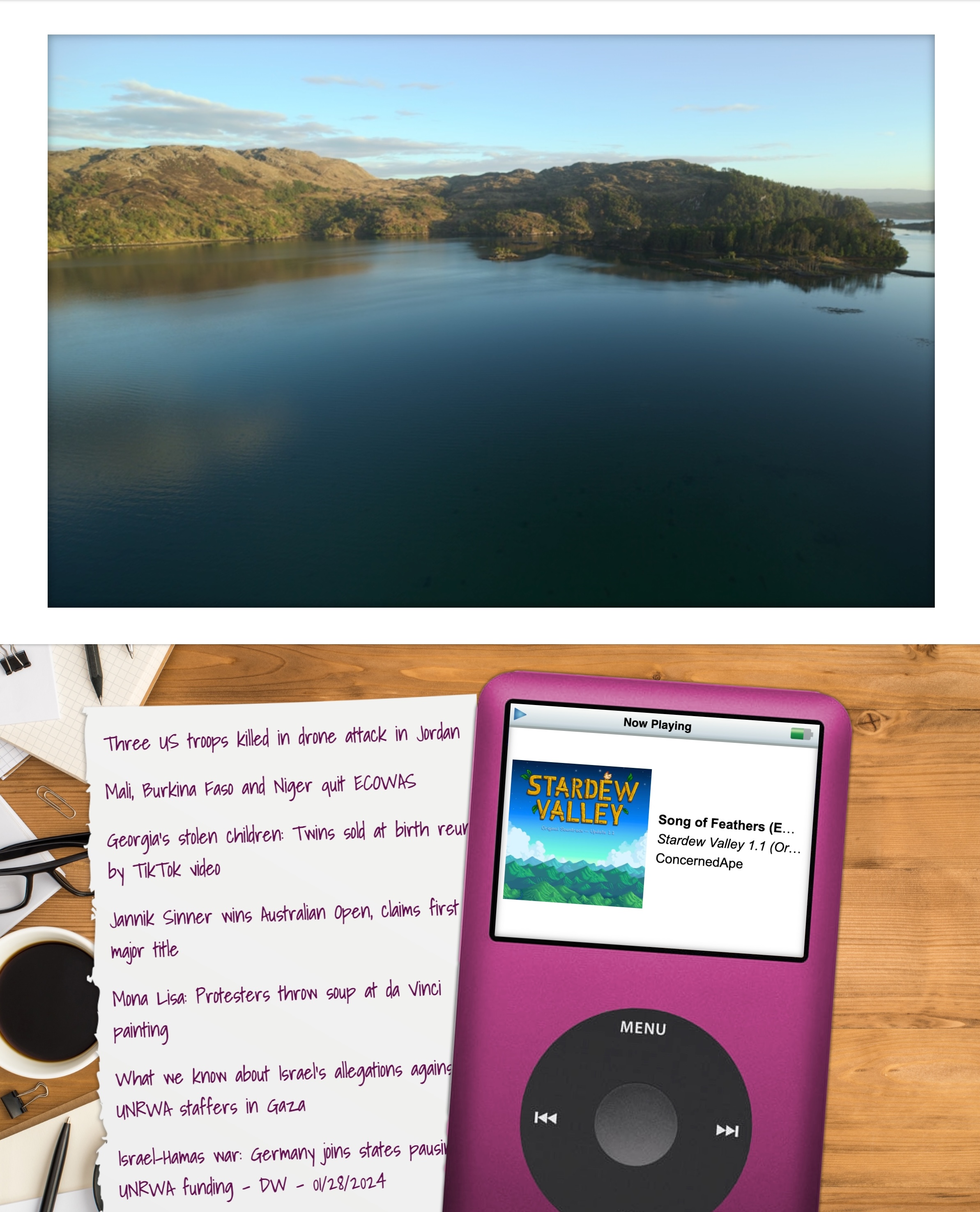
Honestly, I really like it! I like the aesthetics of the older iPod, seeing actual layers of things and some visual interest where the metaphor holds together visually. It's giving me serious "faux VR vibes" nostalgia like the software from the early 00s such as Win3D.
But I couldn't stop there. After all, I'd get burn-in if I left the same images on the screen for too long. So, every 12 minutes or so, when the image/video updates, there's a 50% chance the screen will shift to show the other view.
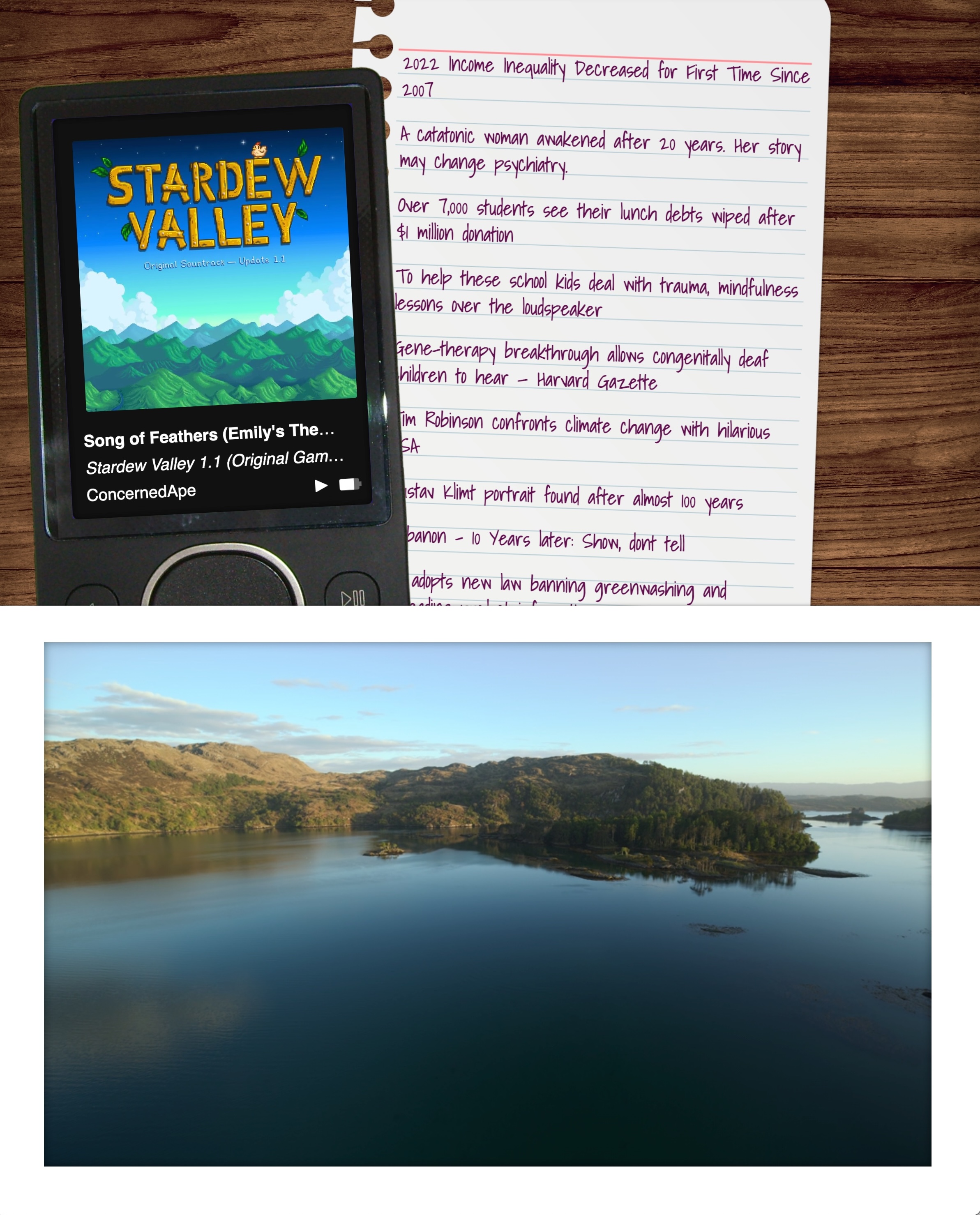
No vendor lock-in, here!
Not everything has to use the same design language! Feels like there’s a space between all and nothing. “Some.” Is that a thing? Can some things be flat and some skeuomorphic and some crazy and some Windows XP?
We can maybe skip over Aero, though. Woof.
I've recently been beefing up my homelab game, and I was having issues getting a Gotify secure websocket to connect. I love the Caddy webserver for both prod and local installs because of how easy it easy to configure.
For local installs, it defaults to running its own CA and issuing a certificate. Now, if you're only running one instance of Caddy on the same machine you're accessing, getting the certs to work in browsers is easy as running caddy trust.
But in a proper homelab scenario, you're running multiple machines (and, often, virtualized machines within those boxes), and the prospect of grabbing the root cert for each just seemed like a lot of work. At first, I tried to set up a CA with Smallstep, but was having enough trouble just getting all the various pieces figured out that figured there had to be an easier way.
There was.
I registered a domain name (penginlab.com) for $10. I set it up with an A record pointing at my regular dev server, and then in the Caddyfile gave it instructions to serve up the primary domain, and a separate instance for a wildcard domain.
When LetsEncrypt issues a wildcard domain, it uses a DNS challenge, meaning it only needs a TXT record inserted into your DNS zone to prove it should issue you the server. Assuming your registrar is among those included in the Caddy DNS plugins, you can set your server to handle that automatically.
(If your registrar is not on that list, you can always use
certbot certonly --manual
and enter the TXT record yourself. You only need to do it once a quarter.)
Now we have a certificate to use to validly sign HTTPS connections for any subdomain for penginlab.com. You simply copy down the fullchain.pem and privkey.pem files to your various machines (I set up a bash script that scps the file down to one of my local machines and then scps it out to everywhere it needs to go on the local network.)
Once you have the cert, you can set up your caddy servers to use it using the tls directive:
tls /path/to/fullchain.pem /path/to/privkey.pem
You'll also need to update your local DNS (since your DNS provider won't let you point public URLs at private IP addresses), but I assume you were doing that anyway (I personally use NextDNS for a combination of cloud-based ad-blocking and lab DNS management).
Bam! Fully accepted HTTPS connections from any machine on your network. And all you have to do is run one bash script once a quarter (which you can even throw on a cron). Would that all projects have so satisfying and simple a solution.
I'm definitely not brave enough to put it on a cron until I've run it manually at least three times, TBH. But it's a nice thought!
